Abstract
Sie benötigen eine RANG Funktion die einen eindeutigen Rang auch im Falle von Duplikaten vergibt? Ein möglicher Ansatz:
Drücken Sie die Tasten ALT + F11, fügen Sie ein neues Modul ein und kopieren Sie den unten gezeigten Programmcode in das neue Modul. Dann kehren Sie zu Ihrem Tabellenblatt zurück, wählen die Zellen A12:C15 aus und geben =sbUniqRank(A2:C5) mit STRG + SHIFT + ENTER als Matrixformel ein.
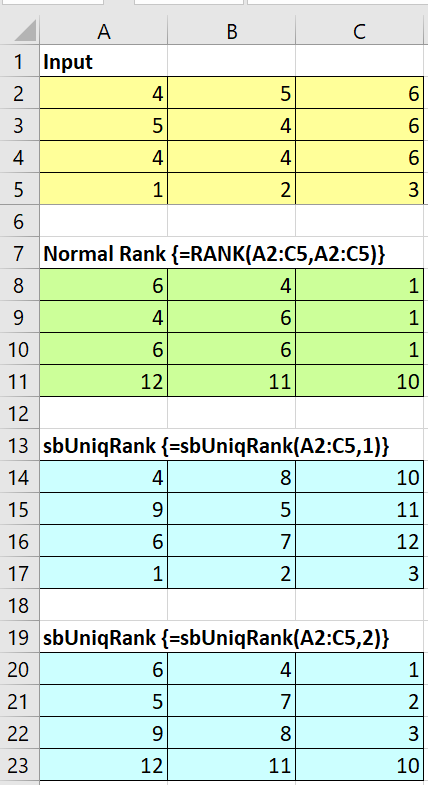
Appendix – Programmcode sbUniqRank
Bitte den Haftungsausschluss im Impressum beachten.
Option Explicit
Function sbUniqRank(r As Range, _
Optional vCountFrom As Variant = 1, _
Optional bJustNumeric As Boolean = True, _
Optional lOrder As Long = 0) As Variant
'Source (DE): http://www.bplumhoff.de/sbuniqrank_de/
'Source (EN): http://www.sulprobil.com/sbuniqrank_en/
'(C) (P) by Bernd Plumhoff 25-Oct-2018 PB V0.6
'Array function to rank a range with unique ranks.
'vCountFrom determines from where you count in case of duplicates:
'1 = first rows (1 to count), then columns (1 to count), i. e. top left to top right (tltr)
'2 = starting with top right to top left, then downwards (trtl)
'...
'8 = starting with bottom right to top right, then to the left (brtr)
'If bJustNumeric is True then Rank will be used to rank, if False then Countif will be used.
'lOrder is like Rank's order: 0 = Descending, 1 = Ascending
Dim obj As Object
Dim bSwap As Boolean
Dim i As Long, i1 As Long, i2 As Long, i3 As Long
Dim j As Long, j1 As Long, j2 As Long, j3 As Long
Dim sComp As String
Dim vI As Variant, vR As Variant
vI = r: vR = vI
Set obj = CreateObject("Scripting.Dictionary")
Select Case vCountFrom
Case 1, "tltr", "olor"
i1 = 1: i2 = UBound(vI, 1): i3 = 1: j1 = 1: j2 = UBound(vI, 2): j3 = 1: bSwap = False
Case 2, "trtl", "orol"
i1 = 1: i2 = UBound(vI, 1): i3 = 1: j1 = UBound(vI, 2): j2 = 1: j3 = -1: bSwap = False
Case 3, "blbr", "ulur"
i1 = UBound(vI, 1): i2 = 1: i3 = -1: j1 = 1: j2 = UBound(vI, 2): j3 = 1: bSwap = False
Case 4, "brbl", "urul"
i1 = UBound(vI, 1): i2 = 1: i3 = -1: j1 = UBound(vI, 2): j2 = 1: j3 = -1: bSwap = False
Case 5, "tlbl", "olul"
i1 = 1: i2 = UBound(vI, 2): i3 = 1: j1 = 1: j2 = UBound(vI, 1): j3 = 1: bSwap = True
Case 6, "bltl", "ulol"
i1 = 1: i2 = UBound(vI, 2): i3 = 1: j1 = UBound(vI, 1): j2 = 1: j3 = -1: bSwap = True
Case 7, "trbr", "orur"
i1 = UBound(vI, 2): i2 = 1: i3 = -1: j1 = 1: j2 = UBound(vI, 1): j3 = 1: bSwap = True
Case 8, "brtr", "uror"
i1 = UBound(vI, 2): i2 = 1: i3 = -1: j1 = UBound(vI, 1): j2 = 1: j3 = -1: bSwap = True
Case Else
sbUniqRank = CVErr(xlErrValue)
Exit Function
End Select
sComp = ">": If lOrder = 1 Then sComp = "<"
If bSwap Then
'column - wise
For i = i1 To i2 Step i3
For j = j1 To j2 Step j3
If bJustNumeric Then
vR(j, i) = Application.WorksheetFunction.Rank(vI(j, i), r, lOrder) _
+ obj.Item(vI(j, i))
Else
vR(j, i) = Application.WorksheetFunction.CountIf(r, _
sComp & vI(j, i)) + obj.Item(vI(j, i)) + 1
End If
obj.Item(vI(j, i)) = obj.Item(vI(j, i)) + 1
Next j
Next i
Else
'row - wise
For i = i1 To i2 Step i3
For j = j1 To j2 Step j3
If bJustNumeric Then
vR(i, j) = Application.WorksheetFunction.Rank(vI(i, j), r, lOrder) _
+ obj.Item(vI(i, j))
Else
vR(i, j) = Application.WorksheetFunction.CountIf(r, _
sComp & vI(i, j)) + obj.Item(vI(i, j)) + 1
End If
obj.Item(vI(i, j)) = obj.Item(vI(i, j)) + 1
Next j
Next i
End If
sbUniqRank = vR
End Function
Download
Bitte den Haftungsausschluss im Impressum beachten.
sbUniqRank.xlsm [24 KB Excel Datei, ohne jegliche Gewährleistung]